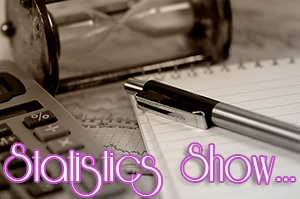
To use the "Realtime Reporting System"
Important note: The IC Reporting System will NOT show you any calls that you have done in today's 24-hour period. Any calls that you have completed since 12am of today's morning in Eastern Standard time will NOT appear until after 9am tomorrow morning.
To use the system:
First, move the Start Date back to the first day you'd like to see stats for. If you don't change this field, you will only see the statistics for the previous day's 24-hour period. If you'd like to see your stats for the past month, change only the month field back one month and leave the rest of the fields alone.
In Period To Show, use the dropdown menu to tell the computer how many past days' stats you'd like to see. If you want to see the entire past month, go down to the bottom and select 31.
In Report Type, you can select Summary if you'd like to see just the date, and the total number of calls, total number of minutes, and your average hold time for that date. Select Detail instead if you'd like to see each date and each individual call with its length and each call average.
In IC ID, enter your 4-digit extension number.
In Password, enter the password you were given in your "All Set Up" email.
Press SUBMIT, and you should receive the report you've asked for. Scroll down to the very bottom to see the overall number of calls, number of minutes, and overall hold time for the period you selected.
Please note: As soon as you press SUBMIT, you will see a white box with the word close in red in the upper left hand corner. Just click close to get rid of that box, as the message contained within does not apply to us. You will see a black-background screen underneath that contains your stats. Scroll down to view all of the information.
UNFORTUNATELY, the stats you will be shown WILL show calls that are less than one minute in length. We are working to remedy this but in the meantime, for an ACCURATE idea of your hold time and current per-minute rates, you will have to compare the above stats with the call notes you are hopefully keeping, and remove any calls under a minute.
To access the hold times/per minute rates chart in a new window, click here.
To access the current year's chart of pay period start and end dates in a new window, click here.


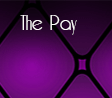


 r
r